How to plan your calories for weight loss or gain with MyNetDiary
- 9 Minutes Read
Good news! You can stop guessing how many calories you need and let a clever little device do your calorie planning for you. When you guess what you need, you may consume too few or too many calories, preventing you from meeting your goal. Instead, use MyNetDiary's flexible tools to help you plan calories and meet your weight goal safely and effectively.
Unlike most trackers, MyNetDiary has built-in flexibility for calorie planning-you can choose how you want the app to estimate calories. You can also enter your own calorie goal, letting MyNetDiary adjust it, depending upon your current and target weight entries. You can also decide whether to and how to include calories burned from exercise in your plan.
A calorie is simply a measure of food energy.
Body weight will go up, down, or stay the same, depending on how many calories you consume relative to the calories you need to support metabolism and exercise-your weight maintenance calories.
| Desired Result | What's Needed | How It Happens |
|---|---|---|
| Weight loss | Calories deficit | Calorie intake is less than weight maintenance calories |
| Weight gain | Calories surplus | Calorie intake is greater than weight maintenance calories |
| Weight maintenance | Calories balance | Calorie intake matches weight maintenance calories |
Your weight maintenance calories are the foundation of your calorie planning, whether your goal is to lose or gain weight. You will see (and can adjust) your maintenance calorie value in "My Weight Plan," found on your dashboard.
Basal metabolic rate (BMR) and resting metabolic rate (RMR) represent calorie needs to sustain basic body functions, such as breathing and circulation, at rest (as if you were in bed all day). Although the terms are often used interchangeably, they differ slightly. BMR is measured under stricter conditions and tends to be slightly lower than RMR.
Your weight maintenance calories include RMR/BMR, plus your daily activities and deliberate exercise. The majority of your calorie needs are from your BMR/RMR.
To calculate your weight maintenance calories, MyNetDiary uses the scientifically validated Estimated Energy Requirement formula from the Dietary Reference Intakes as the default method.
MyNetDiary recognizes that our users may prefer alternate approaches to calorie estimation. To choose a different method, select "My Weight Plan" from your Dashboard. Under "Planning Tools," select "Weight Maintenance cals." Under "Planning Tools," select "Weight Maintenance cals." You can choose from the following maintenance energy methods when you tap "Selected Method":
This is the default method, using the Dietary Reference Intakes formula. It takes into account your age, sex, height, current weight, and physical activity level.
This value is for a resting metabolic rate measurement administered by a professional. This simple test measures oxygen consumption as you breathe in and out of a handheld device to determine your metabolic rate.
This formula, known as Katch-McArdle, takes into account body composition. This calculation may be more accurate for individuals with increased muscle mass, resulting in a higher metabolic rate than estimated by other formulas.
This widely-used formula uses your age, sex, height, and current weight to calculate RMR.
You may enter your own value for weight-maintenance calories. However, these calories will not automatically adjust based on your current body weight or changes in "Activity Level" setting.
Your maintenance calorie needs are calculated based on your RMR/BMR and an "activity factor" that accounts for your usual level of activity.
If you choose to log exercise, set your Activity Level as "Sedentary" in "My Weight Plan" under Weight Maintenance cals to avoid double-counting exercise calories.
Note: Sedentary level accounts for basic activities of daily living, equivalent to walking about a mile (1.6 km) a day. Therefore, you would not need to log short activities as exercise, such as 15 minutes of shopping.
See descriptions of each Activity Level under "Me" tab in "Personal Info." If you prefer not to log exercise or sync to a fitness device, choose the activity level that describes your average daily activity.
This value is displayed on your Dashboard. This value is the daily calorie intake needed to reach your Target Weight by your Target Date, based on the information you entered in the "Plan" section.
A rule of thumb is that one pound (0.45 kg) of body weight is equivalent to 3500 calories. In terms of weight control, that means:
Using this calculation, MyNetDiary estimates the daily calorie deficit (for weight loss) or surplus (for weight gain) needed to achieve your goal, and applies that to your Weight Maintenance Calories to calculate your Daily Food Calorie Budget.
Calorie Budget appears on your Dashboard; it is specific to each day and may differ from your Daily Food Calorie Budget. Why? Calorie Budget includes calories burned from your logged exercise (unless you turn off "Add Exercise to Calorie Budget").
Anna has entered a weight-loss goal of one pound(0.45 kg) per week. Her selected Activity Level is "Sedentary." Based on the data she entered in My Weight Plan, MyNetDiary calculates her Daily Food Calorie Budget to be 1,450 calories.
Anna sees her 1,450 Calorie Budget on the dashboard as how many calories she has "left" after logging her 362-calorie breakfast. So far, she has not logged any exercise.
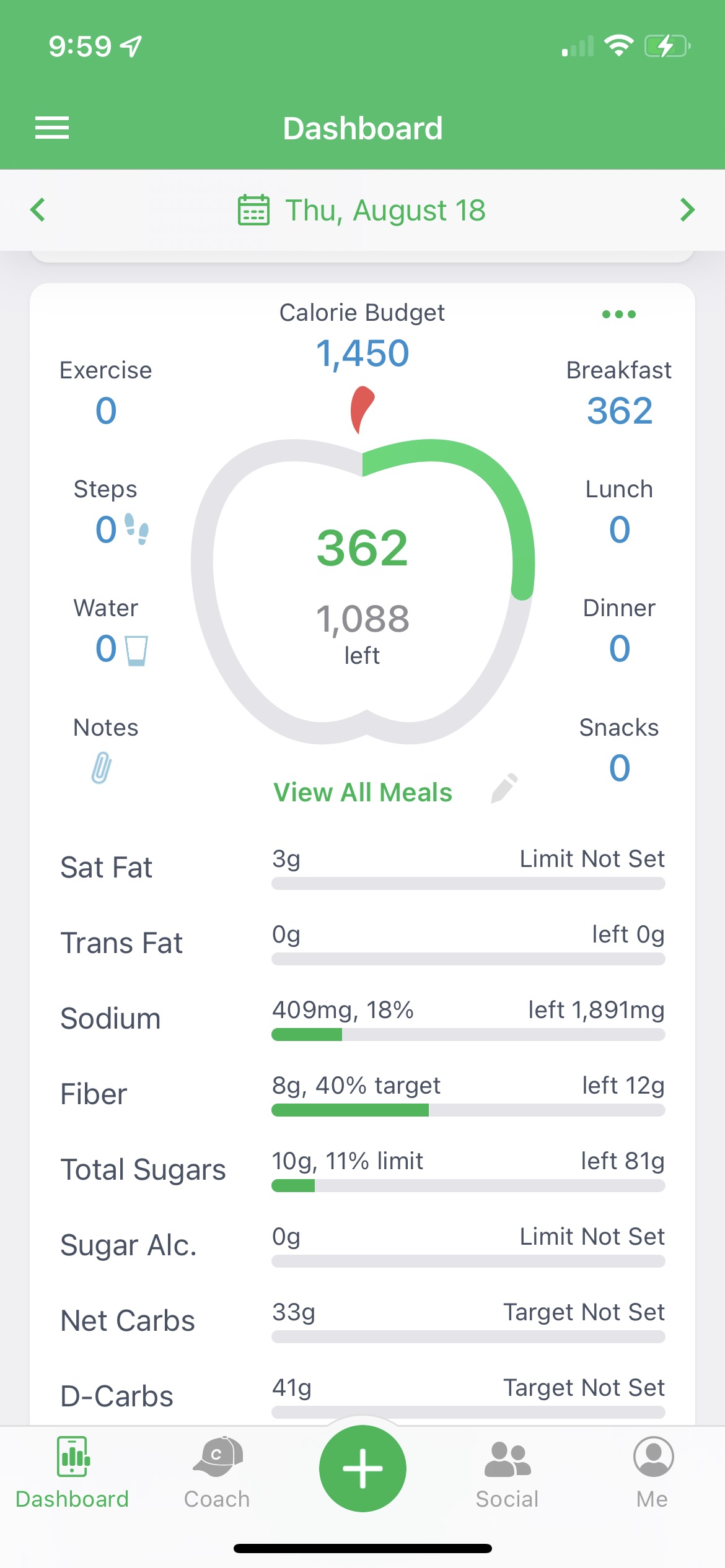
Next, Anna logs 30 minutes of walking and notices that she burned 221 calories from exercise. When she checks her Calorie Budget, she sees that it has increased by 221 calories to a total of 1,671 calories. The number of calories she has "left" to consume has also increased by 221 exercise calories.
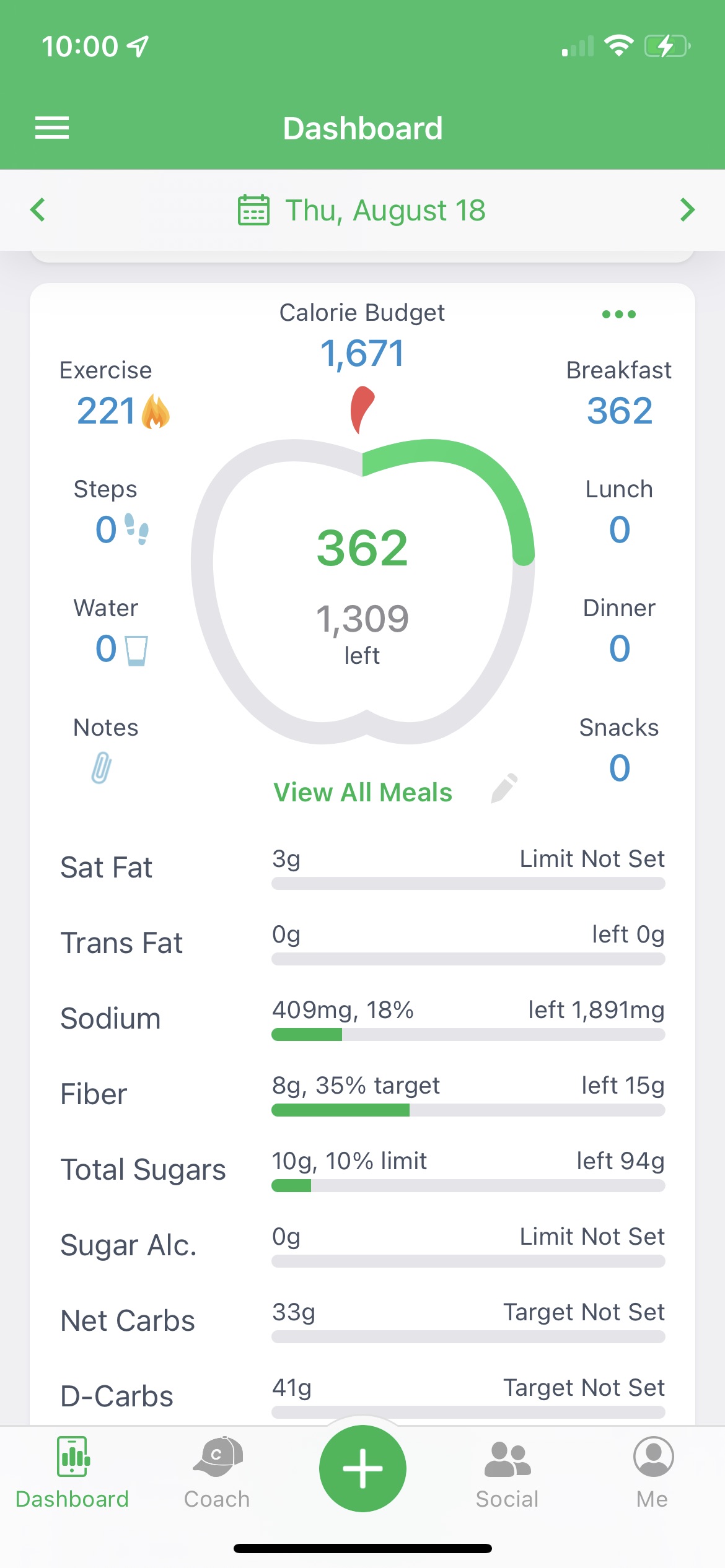
Anna taps "Calorie Budget" and gets this explanation:
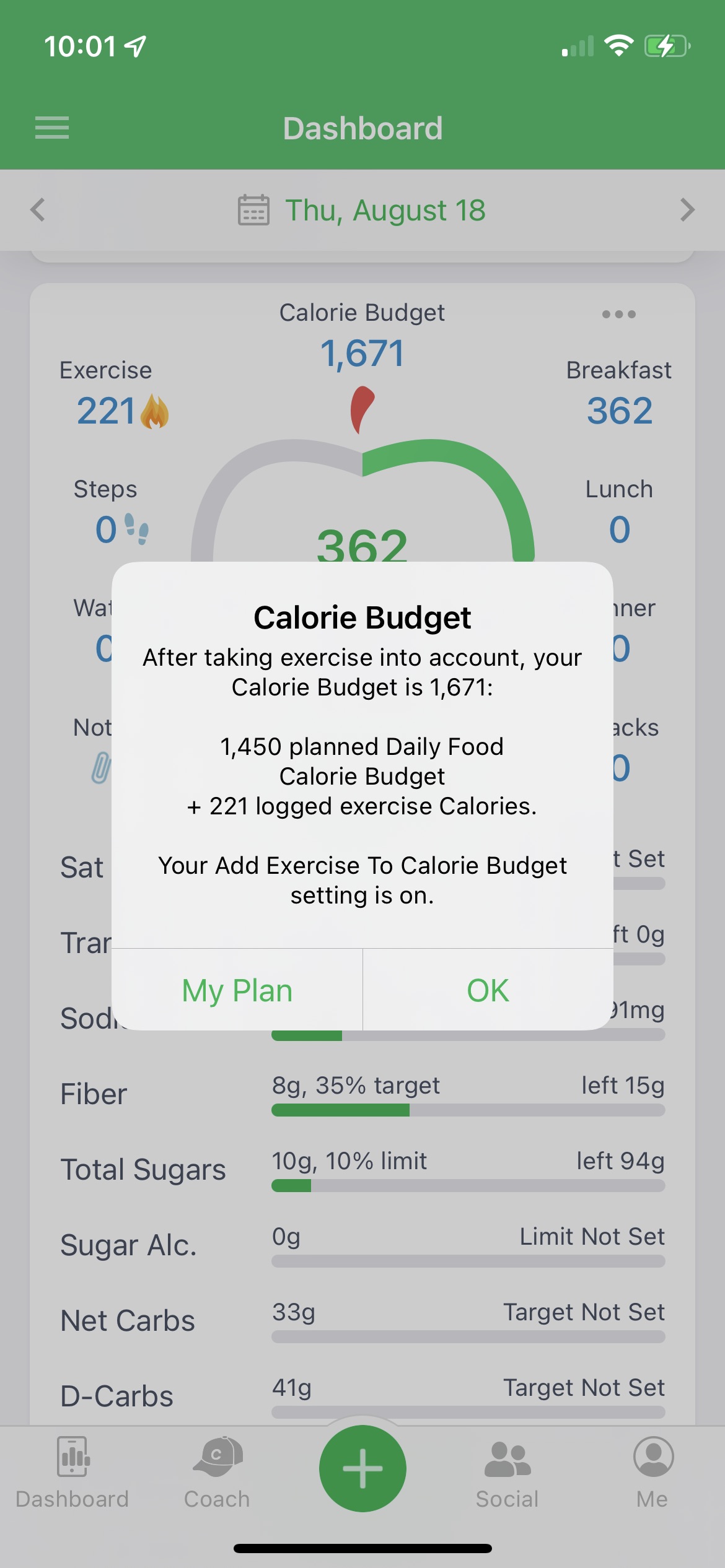
When your Current Weight changes, it affects your Weight Maintenance Calories and, therefore, your Daily Food Calorie Budget and Calorie Budget. Update your Current Weight at least weekly in your plan. Keeping Current Weight updated is also important during weight maintenance. It allows MyNetDiary to adjust your calorie goals to help you gradually work back to your Target Weight if you gain or lose a little weight.
Tip: If you have Premium membership, turn on AutoPilot in "My Weight Plan." This allows MyNetDiary to automatically update your Daily Food Calorie Budget and Calorie Budget based on your Current Weight and progress toward your goal.
If you are struggling to meet your weight-loss goal, consider moving your Target Date further out. This allows the Weekly Rate of weight loss to drop to a more practical level. Likewise, you can adjust your Weekly Rate of weight loss, which will, in turn, adjust your Target Date.
This feature is available with a MyNetDiary Premium membership. Entering a weekly Exercise Plan (in "My Weight Plan") allows you to estimate how many calories you burn with exercise. In addition, it allows you to choose if logged exercise calories should be added to your Calorie Budget. Note: Exercise Plan calories are not automatically included in your Calorie Budget.
MyNetDiary adjusts your Calorie Budget on Dashboard by using actual exercise calories from your logged exercise. You may also decide how to distribute your macronutrients for added exercise calories.
Calorie Cycling, available with Premium membership, allows you to plan different calories for certain days of the week. You may use this for a calorie-cycling diet or to anticipate days when you may eat more or less than usual. MyNetDiary will adjust the goals for other days of the week to keep you on track, displaying an Average Food Calorie Budget. Enter, change, or delete your data for this feature under the "Cycling" tab in My Weight Plan.
Step Bonus, available with Premium membership, allows those using a step counter to capture extra calories burned for walking steps above those included in your selected Activity Level. Using Step Bonus means you are less likely to overestimate your Calorie Budget than if you try to account for extra walking by increasing Activity Level. Step Bonus gives you those extra-step calories on a day-to-day basis, whereas a higher activity level increases the Calorie Budget every day. If you link with an activity tracker that calculates and imports both calories burned along with steps into MyNetDiary, turn off Step Bonus to prevent double-counting calories burned from exercise. Under the "Me" icon, select "Settings," then "Step Bonus."
In addition to robust calorie planning tools, MyNetDiary offers advanced options, such as macronutrient planning, fixed macronutrient plans (such as a fixed carb gram target), macronutrient cycling, and customizing how you distribute extra exercise calories among macronutrients. These features will be covered in more detail in an upcoming article.
You may choose to start with MyNetDiary's default settings-and that's ok! As you become more comfortable with tracking and learn more about your weight-loss success factors, you may choose to implement one or more of our built-in planning tools.
Please remember, all calculations are only estimations of resting calorie needs, calories burned with activity, and predicted weight changes. Your individual needs may be somewhat higher or lower than calculated. Ultimately, your progress toward your weight goal will determine the plan that works best for you.
An easy guide on how to set a healthy weight loss goal
Develop a personalized nutrition plan by setting targets with MyNetDiary
Have you been dieting and exercising and not losing weight? Try these proven plateau solutions
Learn the meaning of calorie deficit for weight loss and how MyNetDiary's Daily Analysis can help along the way
Still new to MyNetDiary? Learn more today by downloading the app for FREE.
Content written, reviewed, and updated by the MyNetDiary Dietitian Team. Last update: August, 2022

