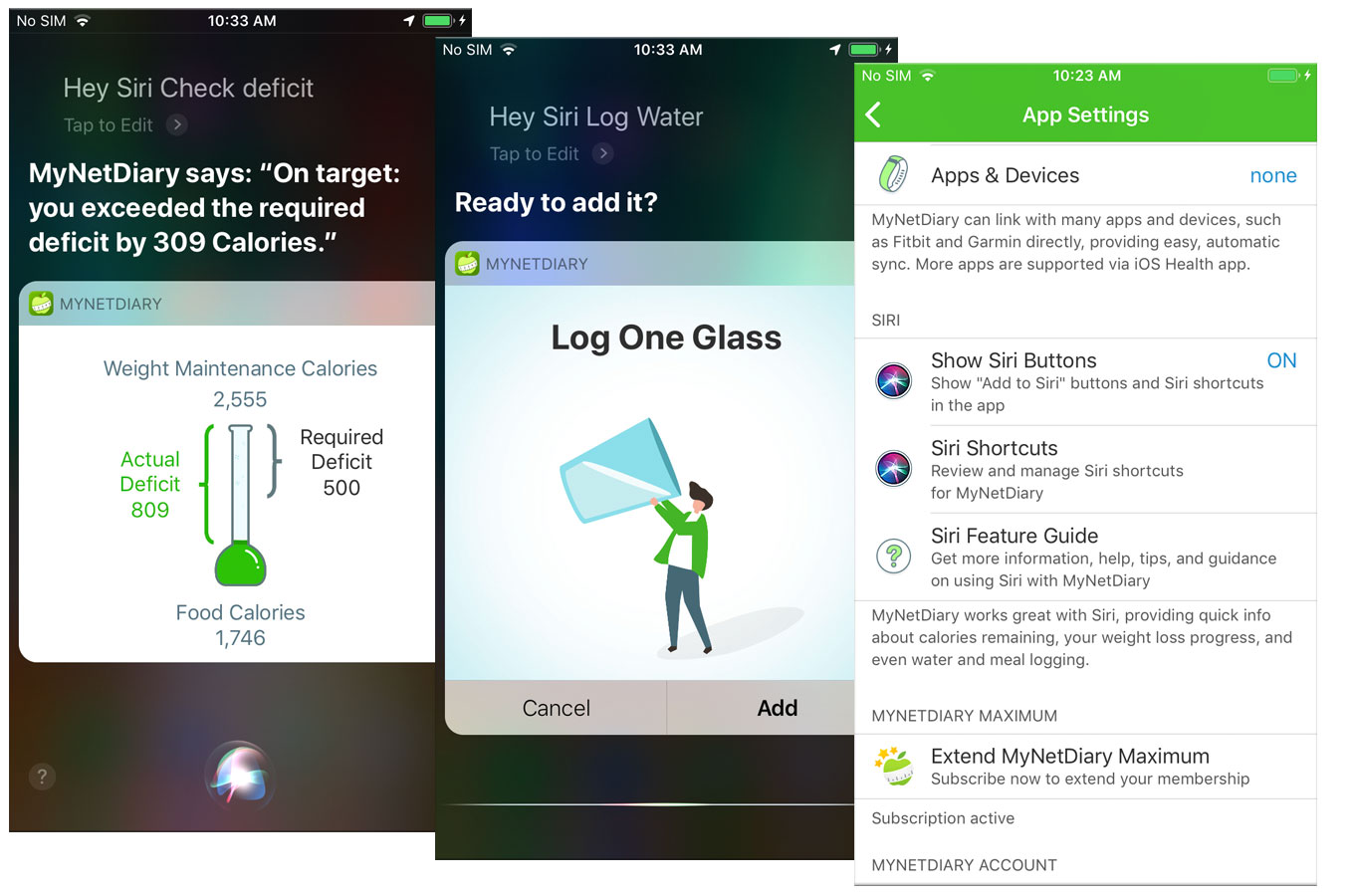Using Siri with MyNetDiary
- 5 Minutes Read
Are you using MyNetDiary's iPhone app? Then learn how to use Siri shortcuts for some common logging scenarios in MyNetDiary. Using Siri shortcuts means you can log certain things in MyNetDiary by using your voice instead of your hands. This feature is available for all iPhone apps, with or without Premium membership.
Are you using MyNetDiary's iPhone app? Then learn how to use Siri shortcuts for some common logging scenarios in MyNetDiary. Using verbal Siri shortcuts means you can log certain things in MyNetDiary by using your voice instead of your hands. This feature is available for all iPhone apps, with or without Premium membership.
Examples of Siri shortcuts include checking your calories left, calories deficit, logging water, starting GPS exercise, and logging a meal. You can view Siri shortcuts for MyNetDiary in your iPhone's Settings / Siri & Search screen as well as in MyNetDiary's Settings / Siri screen.
The text and images in this blog post come from Using Siri with MyNetDiary online help guide found in MyNetDiary's Settings / Siri screen. We decided to post this guide on the blog since many people do not read online help screens.
MyNetDiary provides many useful features and shortcuts for Siri. When Siri learns how you use MyNetDiary, it will start offering you shortcuts.
The following screenshot of iPhone's Siri Settings for MyNetDiary shows some of the shortcuts available for MyNetDiary.
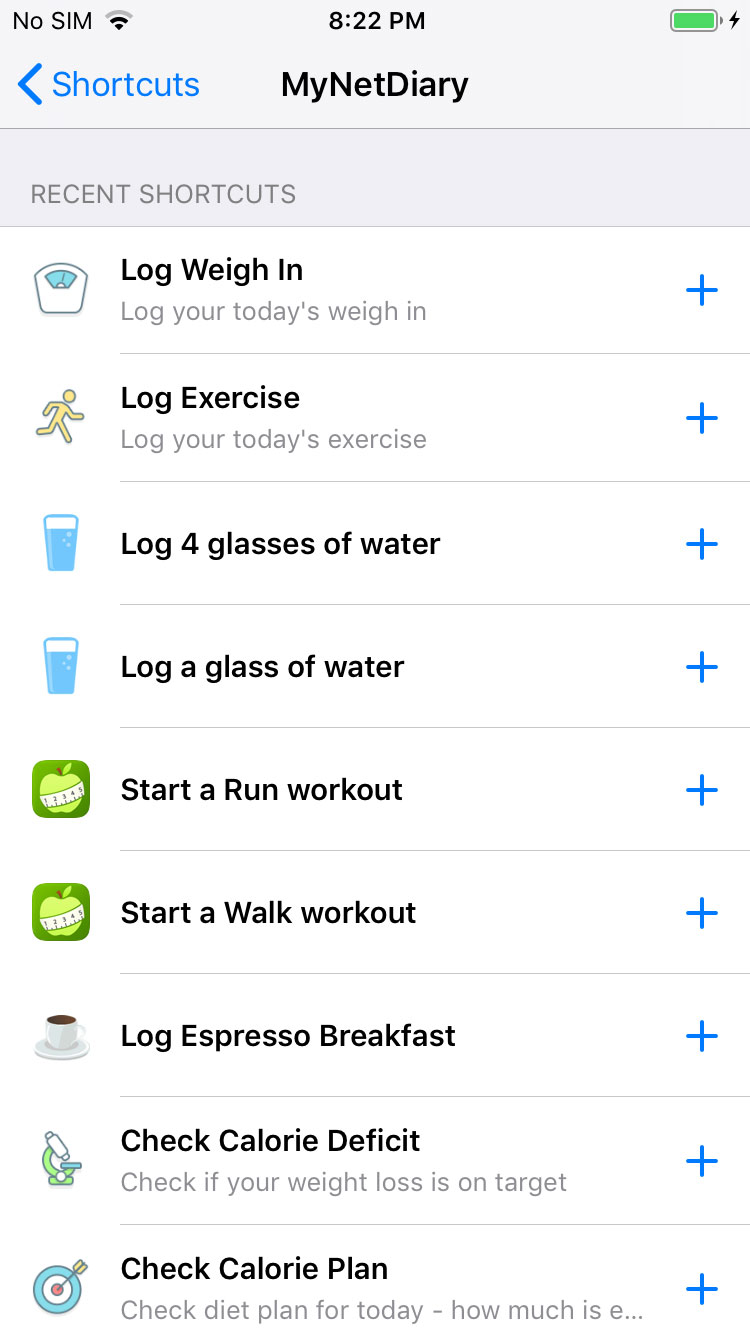
Some shortcuts for frequently used MyNetDiary features can be added to Siri directly from MyNetDiary app screens. We call them built-in shortcuts. MyNetDiary also tells Siri when you log your weigh-ins, exercise, and foods in general. As Siri learns when you do these, Siri may start offering you additional shortcuts for these actions. These additional shortcuts could be thought of as intelligent reminders, taking you directly to the app's screens.
For the most frequently used features, MyNetDiary provides what we call "built-in" shortcuts. MyNetDiary provides these shortcuts for calorie checks, daily calorie deficit, water logging, and My Meals logging.
You can create shortcuts using "Add to Siri" buttons displayed on related screens. If you don't need to see "Add to Siri" or "Added to Siri" buttons, you can hide them tapping on the small "close" buttons next to them. If, later on, you want to see Siri buttons in MyNetDiary, you can turn them back on in MyNetDiary's Settings / Siri screen.
On MyNetDiary's Settings / Siri screen, you can manage "Add to Siri" button display ("Show Siri Buttons") and also see shortcuts created from the app (Siri Shortcuts). As a reminder: you can open MyNetDiary's Settings with the top left menu button on the Dashboard.
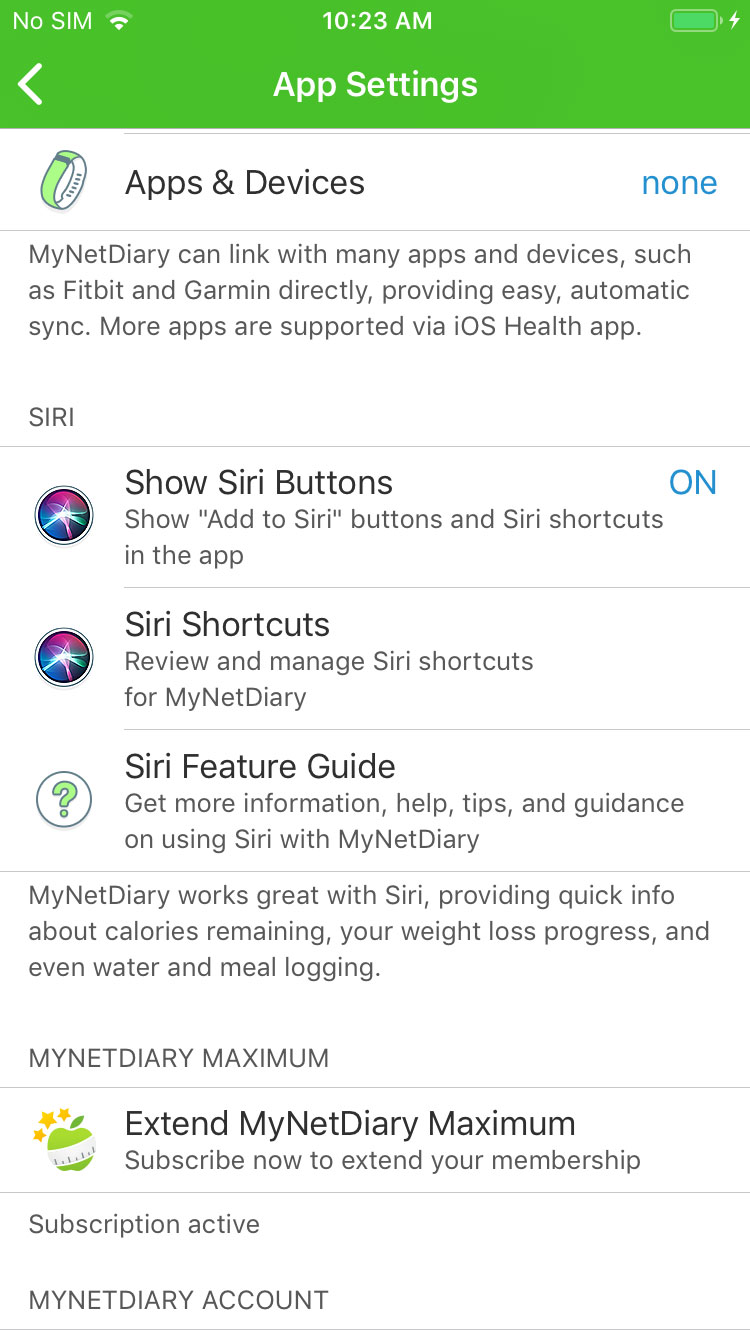
One thing you might want to do is check how many calories you have left for the day according to your Plan. To create a Siri shortcut for this, go into MyNetDiary's Settings / Siri, tap "Siri Shortcuts," then tap the first row, "Calorie Check." Tap the red button and say (for example) "Check Calories." Speak clearly and try to enunciate both words so that Siri can easily identify the phrase the next time you speak it. When you say "Hey Siri check calories," Siri will tell you how many calories you have left from your Plan, just like on Dashboard.

Another thing you might want to do is to check your current calorie deficit for the day. Just like with the Analysis screen, this tells you if your calories deficit is on track to meet your target weight by your target date. MyNetDiary suggests using the phrase "Calorie Deficit" for this shortcut (using the instructions described above).
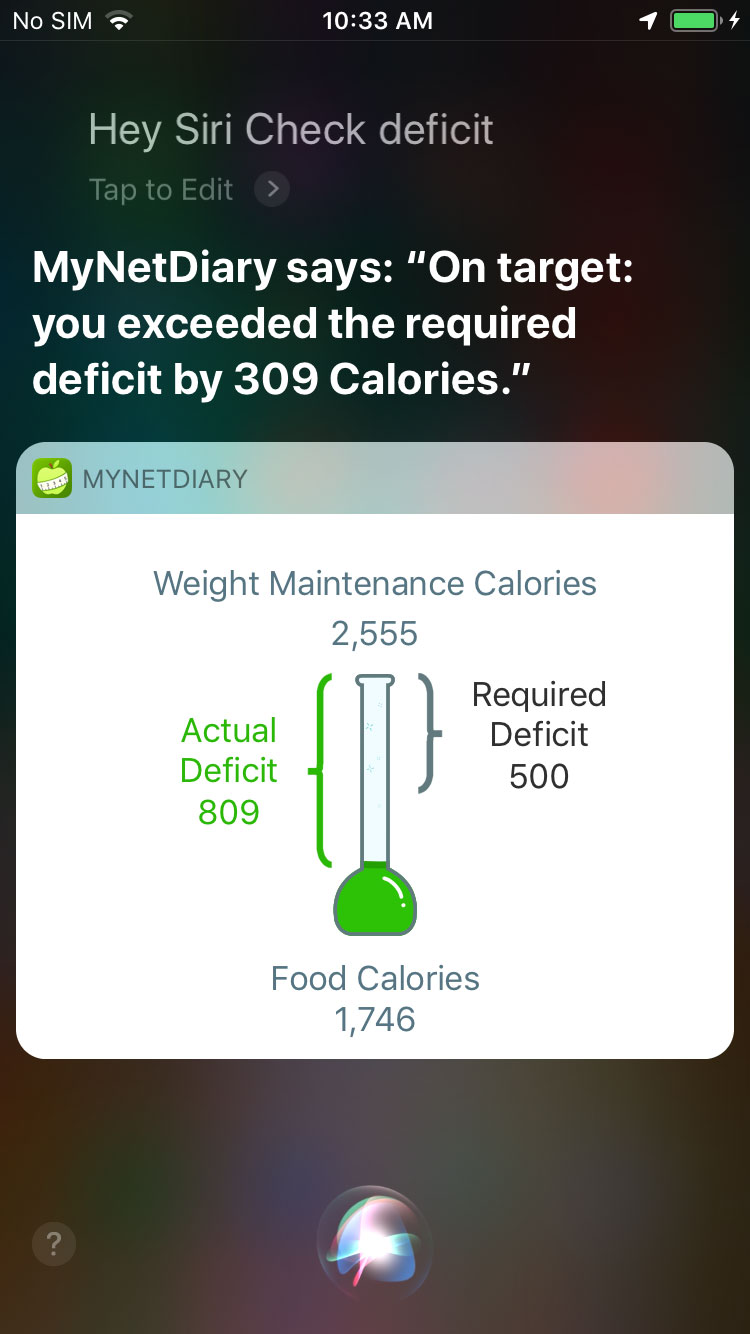
By the way, you can also add or edit both of these shortcuts from the Daily Analysis screen - scroll down to the very bottom of the screen to find the Siri shortcuts.
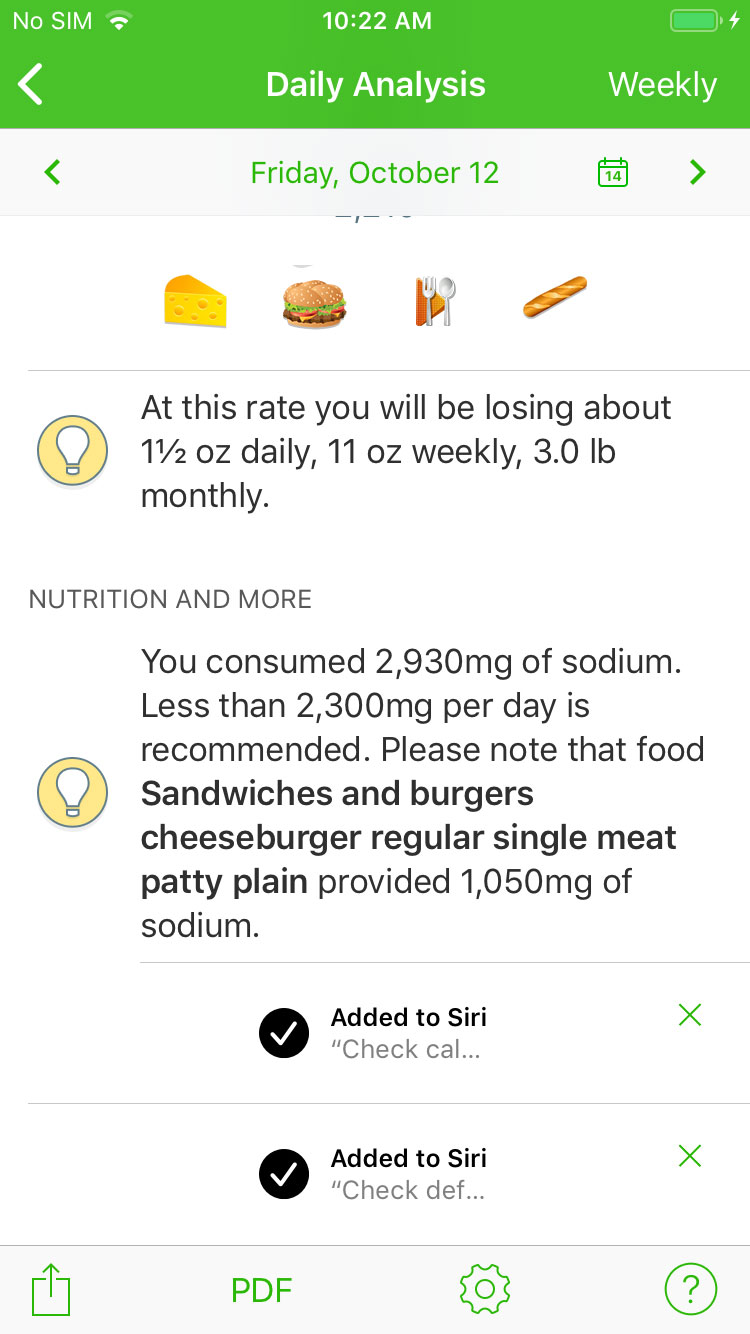
Another thing you can make easier with Siri is logging water intake. On the Water screen in MyNetDiary you can add a Siri shortcut to log one glass of water. Use a simple phrase such as "log water."
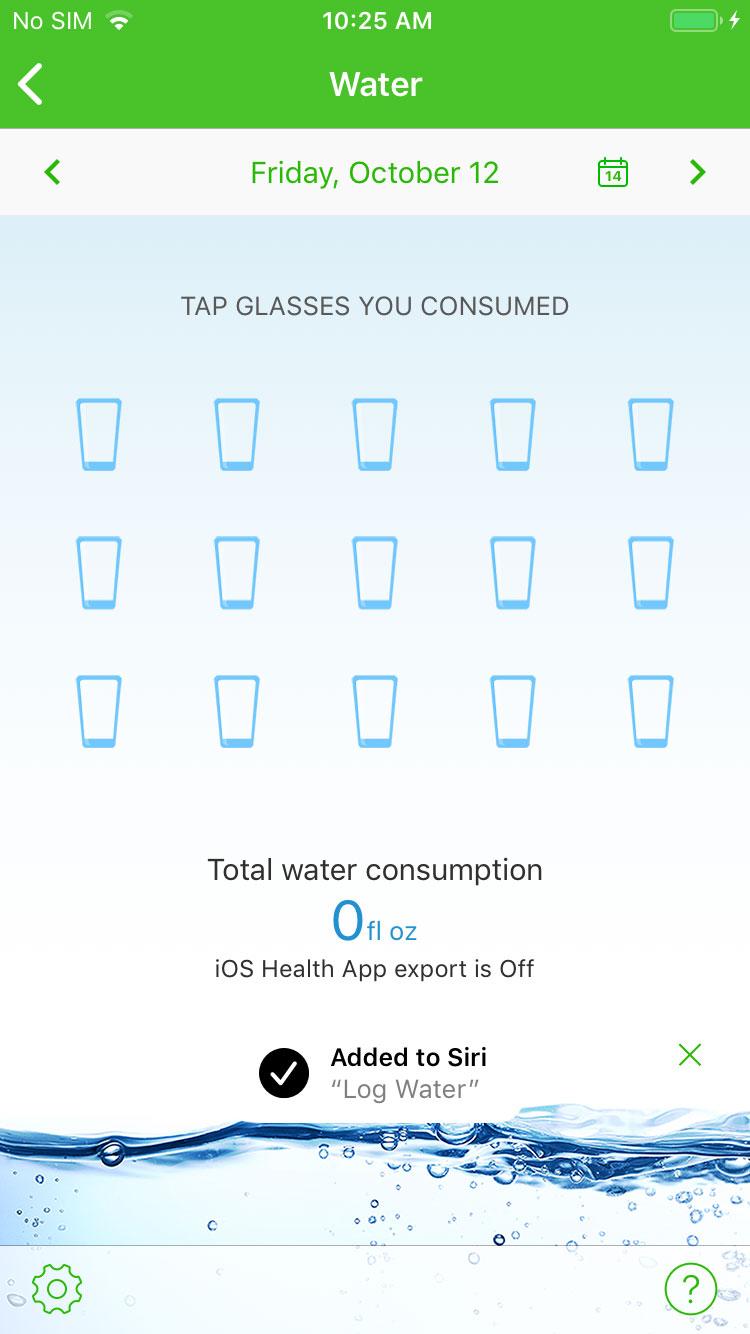
This is what the screen looks like when you use that Siri shortcut to log water (e.g. after you say "Hey Siri log water." Siri will reply "ready to add" and you should reply "add" if you want to add one glass of water.
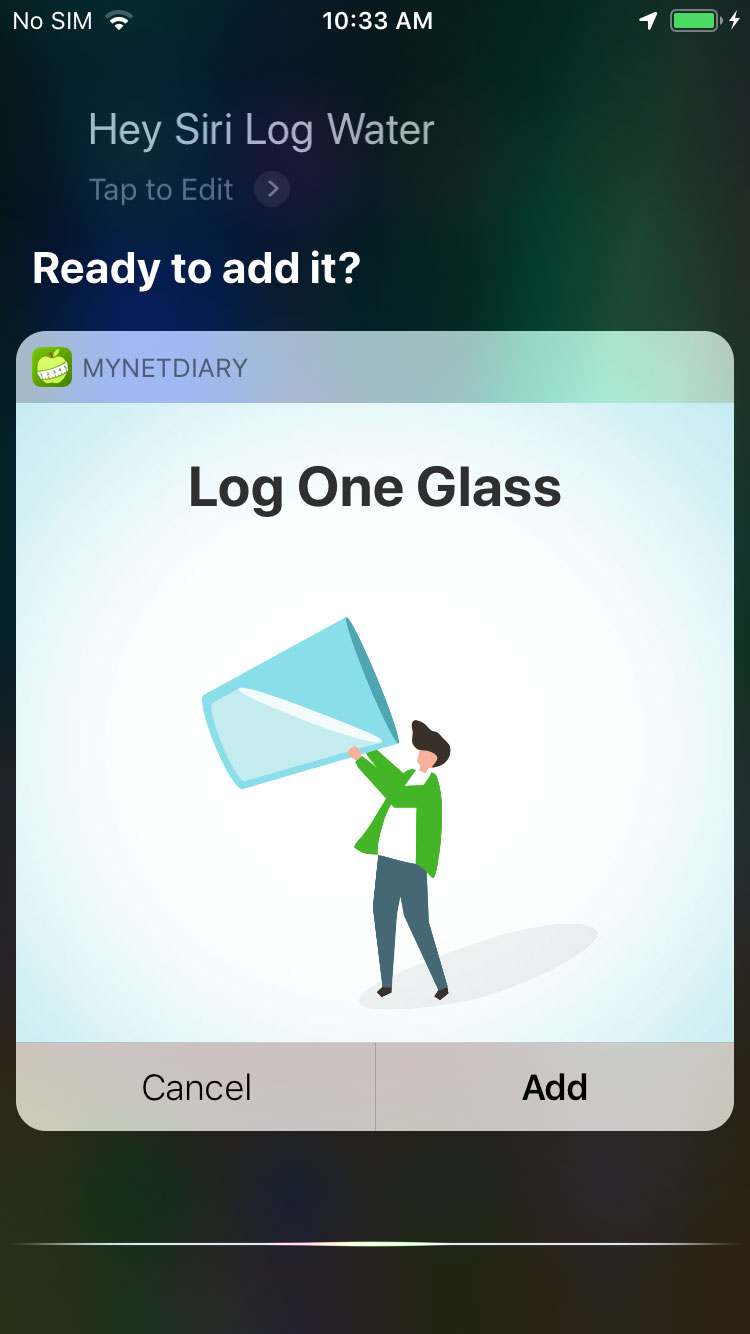
If you frequently eat the same foods together, you might consider creating a "My Meal" so that you can log it using a Siri shortcut. For instance, let's say you frequently eat strawberries, Kashi cereal, lowfat milk and espresso for breakfast. To create a "My Meal," tap the 3-dot menu bar on the top right hand corner of the meal screen, tap "My Meal," then name it "Espresso breakfast." Next, go to MyNetDiary's Settings / Siri screen, tap Siri Shortcuts, scroll down to "My Meals Shortcuts," tap "Log Expresso Breakfast," then tap the red button and say "Log Espresso Breakfast." Now you have a Siri shortcut that will log that particular meal if you say "Hey Siri Log Espresso Breakfast." Note that Siri will say "Ready to add Espresso Breakfast" and you should reply "Add" if that is the correct item or "Cancel." If you don't reply, Siri will ask you one more time and if you still don't reply, the action is cancelled.
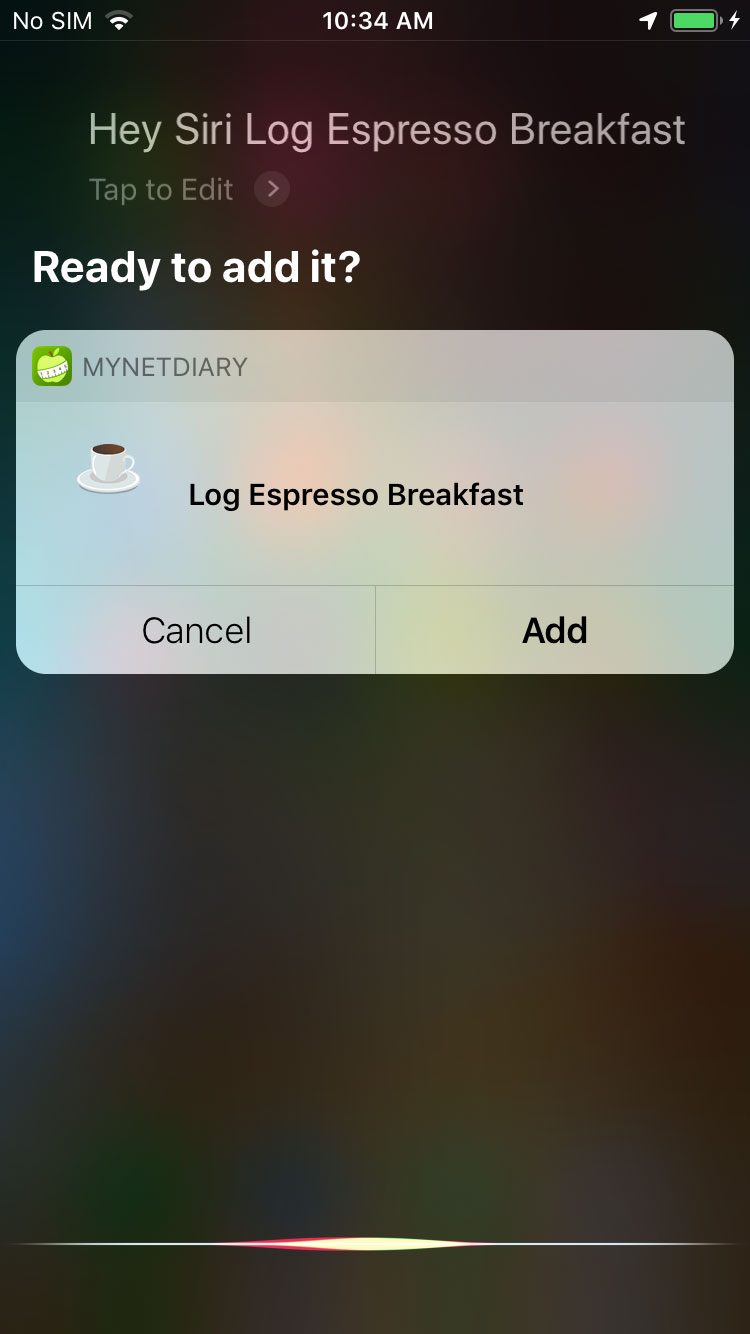
The nice thing is that everytime you create a meal using "My Meal," MyNetDiary provides an "Add to Siri" button in MyNetdiary Settings / Siri area. By the way, when a My Meal is logged, the individual meal items are logged and displayed (e.g. in this example, Kashi cereal, milk, strawberries, and espresso). This is different than logging a custom recipe.
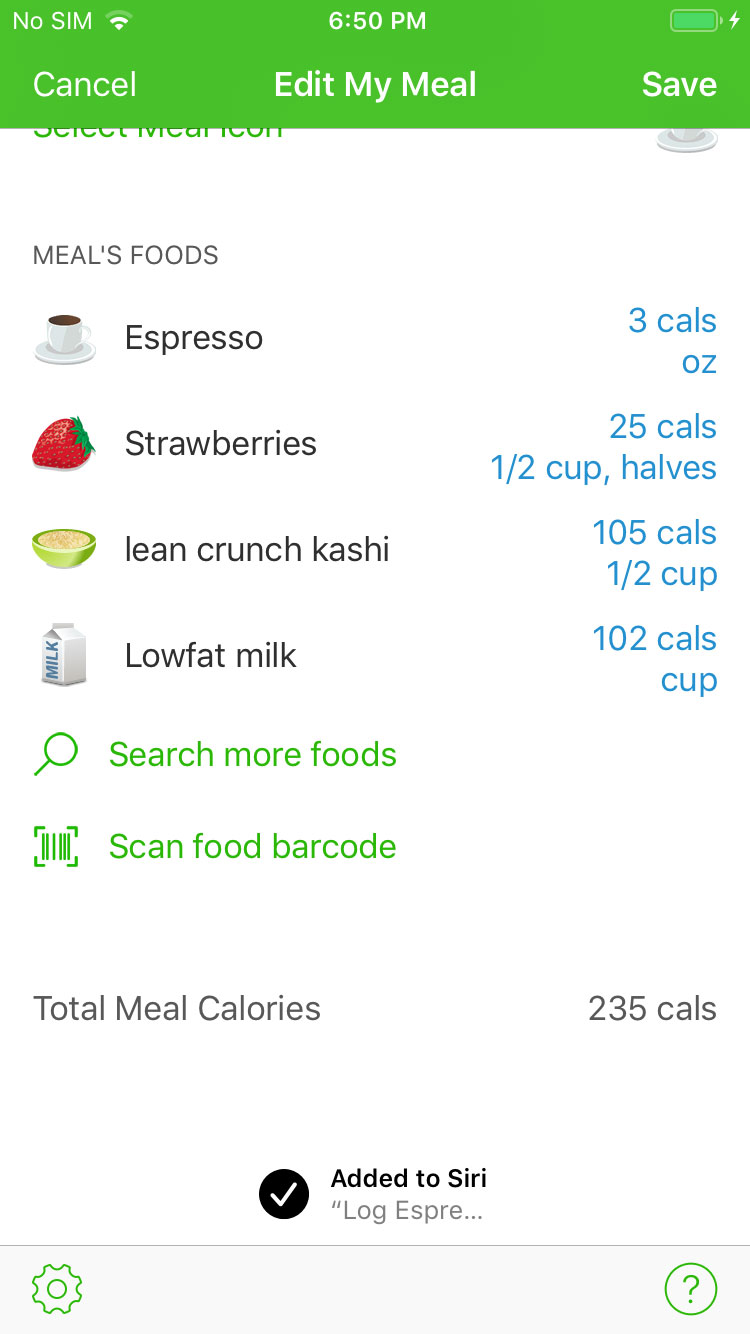
Tip: Name your shortcut in such a way that Siri can easily understand your words. For instance, in the example above, I first recorded my meal shortcut as "Log Kashi Breakfast." However, when I said "Hey Siri Log Kashi Breakfast," Siri could not understand "Kashi" despite being careful to pronounce it the same way as when I had recorded the phrase. To correct this problem, I simply re-recorded this meal shortcut as "Log Espresso Breakfast." Your meal shortcut phrase does not need to have the same exact words as your meal name.
As MyNetDiary provides a built-in GPS tracker to help you calculate calories and log walking, running, and outdoor cycling workouts, it also lets you use Siri to start and stop these workouts in MyNetDiary.
If MyNetDiary is the only workout app installed on your phone, you can start a workout tracking by simply saying "Hey Siri start a walking workout" or "Hey Siri start a running workout." If you have other workout apps installed, you would need to say MyNetDiary app name, for example "Hey Siri start a walking workout with MyNetDiary."
If you currently have a GPS workout running in MyNetDiary, you can stop it by simply saying "Hey Siri stop workout". The workout will stop and if you want to save it, you have to tap "Save" by hand.
Go to your iPhone Settings / Siri & Search screen and check that the Ask Siri section has "Listen for Hey Siri" and "Allow Siri When Locked" toggled on. From Siri & Search main screen, also scroll down and tap "MyNetDiary" from your list of apps and check that "Search, Suggestions & Shortcuts," "Allow on Lock Screen" and "Use with Siri" are all toggled on.
It is very easy to forget the actual shortcut phrase. You can check to see the exact shortcut phrase you recorded by going into MyNetDiary's Settings / Siri screen, tapping Siri Shortcuts, then tapping each shortcut to see the exact phrase. If you find that you picked a phrase that is hard for Siri to understand or for you to remember, simply tap "Re-record Phrase" to create a new one.
You think you are using a Siri shortcut to log a meal (made with My Meal) but you are actually telling Siri to log a custom recipe. Just remember that Siri looks for meals made with My Meal, you cannot (at this time) create a shortcut to log a recipe.
Enjoy exploring what Siri shortcuts can do for you. You might find that you log more consistently when you can use Siri to perform actions, especially when your hands and eyes are not free. Siri shortcuts are also helpful to get an accurate time stamp of your meal.
Tracking & MyNetDiary->Announcements Tracking & MyNetDiary->Tracking Tips